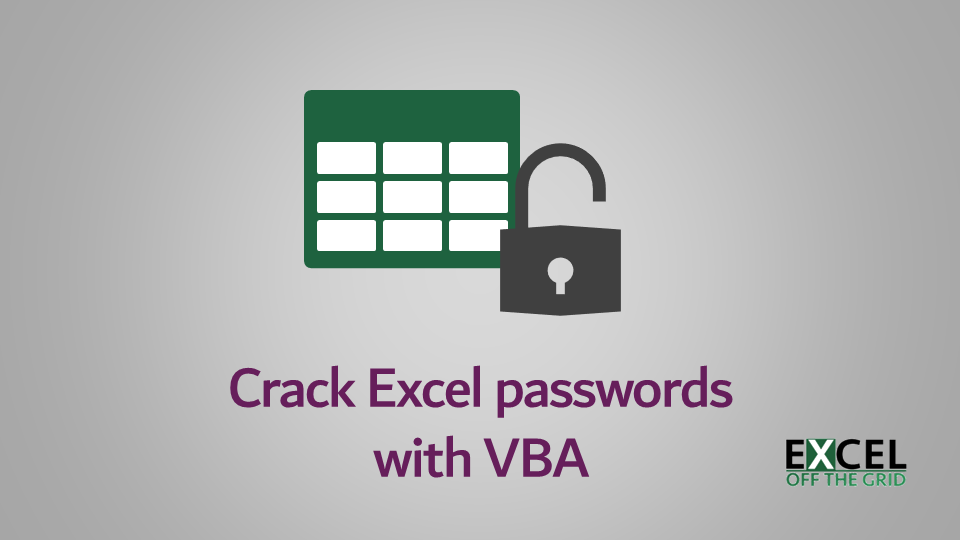
But what if you have forgotten the password you have set for the VBA macro that you created for your client? Recreating the macro is unrealistic in terms of budget and timeline. So what then?There are 2 ways in which you can remove the password you have set for your VBA macro. The first method, which we will discuss in this post, is the hard way or the manual way. And you guessed it right, the second way users another macro to break the password. So why do we need to learn the manual method then? Well although you need to do everything manually here, you would learn a lot about the workings of VBA macros in the process.
Jan 17, 2015 From a technical level it's trivial to 'crack' any password via brute force, all you need is time, that amount of time may be so large that the data is no longer of use, but the statement stands that you are 100% incorrect in your assumption that there is no way to crack a protected 'WORKBOOK' created in Excel 2010 (added that in because we. 1/ How to remove a password from VBA Project. 2/ How to remove a password from a Sheet using a macro. But I can't even get to the file to use a macro, because as soon as I open it, there is a dialog asking for a password, and if I click on Cancel, the file doesn't even open.
By the way, both the methods work for Excel, Word, and PowerPoint (both 32- and 64-bit).Let me give you some background first, every Excel, PowerPoint, and Word file is a ZIP file in disguise. Add a.zip to the end of the filename and you would be able to see the collections of files inside the ZIP file. That's what we need to do here:1.
Add a.zip to the end of the filename and hit enter2. Once the file has been changed to a ZIP file, open it by double clicking on it3. Inside you would see a folder called xl like below.
The Hex method is spelled out in two places: use either:From the Google Groups post. The other link has a few more details:'1. Create a new simple excel file.2.

In the VBA part, set a simple password (say - 1234).3. Save the file and exit.4. Open the file you just created with a simple editor.5. Copy the lines starting with the following keys:CMG=.DPB=.GC=.6. With a simple editor (again), open the excel file you don;t knowthe VBA password for,and paste the above copied lines from the dummy file.7.
Save the excel file and exit.8. Now, open the excel file you need to see the VBA code in. 2221 45 xentry openshell xdos.2016.07. Thepassword for the VBA codewill simply be 1234 (as in the example I'm showing here).'
I don't know whether the Google Group poster was the originator of the method, but the post is 3 years older than the blog one. The requestor is specifically asking about Excel VBA project password removal. That is different from both the password to open the file and password to protect it's data and formatting being changed. Try this freeware tool:If it doesn't work, try opening the file in a hex editor.
Apparently according to this article, that I go to starting with a link Ha14 posted, reports the password is decipherable by looking at the binary code of the file in a hex editor. You might try using a so called Structured Storage Viewer, for instance, instead to get right to that part of the file containing the VBA and see its characters.This is an interesting issue. If it is not a sensitive document or the VBA is not proprietary, you might try uploading and posting a link here from DropBox to the file or the like so us responders can try taking cracks at recovering or removing the password.